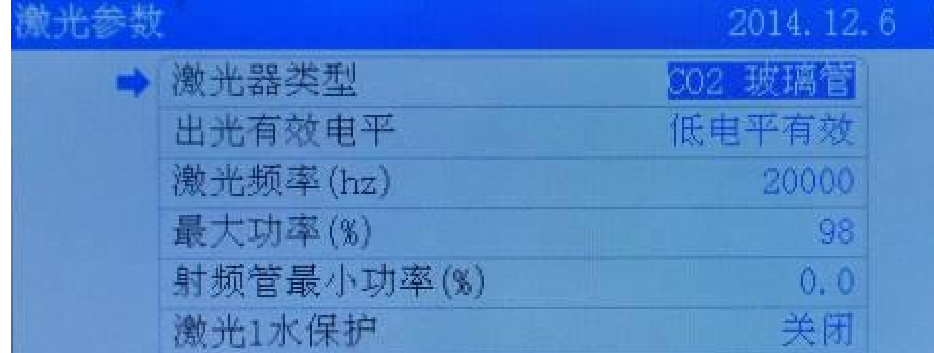6, the use of control card brief installation process
Posted on 2018-01-04
1, the first laser installed in the computer software.
2, first refer to the wiring diagram to connect the hardware.
3, then the laser part must be to ensure that the laser power connected to the laser tube, the water tank is open, water cycle, or turn off the laser power switch If you want to carry out the following steps.
4, pull the laser head to the middle of the machine, boot power, observe the laser head back to the origin of the right direction, if not right, immediately press the stop button on the panel.
5, press the stop key on the panel + SHIFT key, enter the first axis parameters. Enter the X-axis, modify the X-axis back to the origin direction, if the X-axis back to the origin of the anti-reversal, as long as the anti-change OK, if the key in the opposite direction, the key set the anti-direction.
Machine maximum stroke can also be modified at the same time, the same reason Y-axis is the same. After the change, press the OK button, and then press the reset button, the modified parameters will be valid.
6, modify the pulse equivalent value:
After the software draws a 200 * 200 square, load it into the motherboard, then press the Positioning key, press the start key, let the machine cut the square, and then use the ruler to measure the actual cut value. Press the stop key on the panel + SHIFT Key to enter the first axis parameter.
7, set the size of the machine format, the actual machine how big the table, set the multi-format, to ensure that the machine from the nearest end (origin) to the most remote, the laser head will not hit, this value is the size of the machine can be displayed by the panel XY coordinates to obtain.
note:
1) If the pulse equivalent is less than 1, then you can only modify the driver's subdivision to reduce the driver's subdivision to ensure that the pulse equivalent is greater than one.
2) the polarity of the limit switch We normally recommend to use the normally open sensor to the limit switch is active low after the limit switch. Of course, if the high end of flat, it can only modify the limit polarity.
3) Laser power water protection Can directly connect the laser power water protection short circuit, if you want to receive the motherboard, please open the panel on the water protection, the default is off.